by Megan Daudelin
July 19, 2016
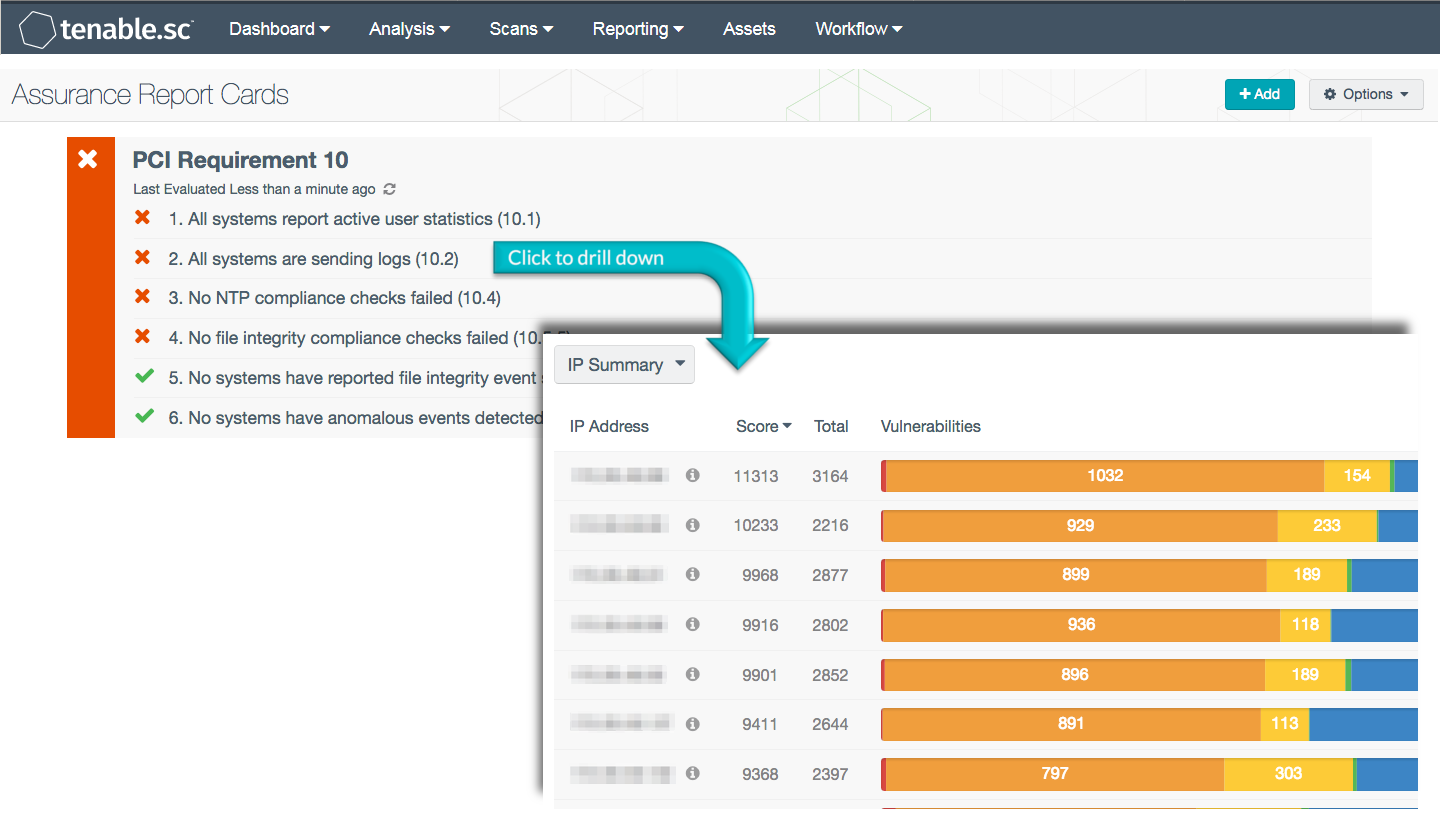
The Payment Card Industry Security Standards Council (PCI SSC) maintains, evolves, and promotes Payment Card Industry standards for the safety of cardholder data across the globe. The PCI SSC provides technical and operational requirements for organizations accepting or processing payment transactions. The guidance also applies to software developers and manufacturers of applications and devices used in those transactions.
The Payment Card Industry Data Security Standard (PCI DSS) helps entities understand and implement standards for security policies, technologies, and ongoing processes that protect payment systems from breaches and theft of cardholder data. The standards have historically been revised on a 2-3 year cycle, but the PCI SSC is transitioning to a posture of revising the PCI DSS as required based on changes to the current threat landscape. The current standard revision is PCI DSS Version 3.2, released in April 2016. Any organization that handles payment card information must adhere to the PCI DSS and must demonstrate compliance annually. Tenable's Tenable.sc Continuous View (CV) is able to help organizations monitor ongoing PCI DSS compliance by integrating with Tenable Nessus and Tenable Log Correlation Engine (LCE).
The PCI Requirement 10 ARC analyzes policy statements related to the tenth PCI DSS requirement. This requirement mandates that network resources and all access to cardholder data is tracked and monitored. The requirement seeks to establish logging procedures in order to prevent, detect, and minimize the impact of data compromises. Comprehensive logging policies allow thorough tracking, alerting, and analysis when something does go wrong. Without system activity logs, determining the cause of compromise is very difficult, if not impossible. Security teams can use this ARC to identify and monitor controls and compliance related to logging procedures in order to meet requirement 10 of PCI DSS.
Organizations can configure repositories or asset lists in order to tailor the focus of the ARC. When the dashboard is added from the Tenable.sc Feed, the appropriate assets, IP addresses, or repositories can be specified. Assigning one of the options to the dashboard will update all filters in the components. By creating static or combination asset lists that include all systems in the Cardholder Data Environment (CDE), each component can be filtered to display results directly related to ongoing PCI security. Using an asset list filter will also allow traffic into and out of the CDE to be monitored. In order to accurately measure an organization’s PCI security posture, asset lists need to be applied as filters to provide results focused on the CDE.
This ARC is available in the Tenable.sc Feed, a comprehensive collection of dashboards, reports, Assurance Report Cards, and assets. The ARC can be easily located in the Tenable.sc Feed under the category Compliance. The ARC requirements are:
- Tenable.sc 5.3.1
- Nessus 8.5.1
- LCE 6.0.0
Tenable's Tenable.sc provides extensive network and compliance monitoring by leveraging a unique combination of detection, reporting, and pattern recognition utilizing industry recognized algorithms and models. Tenable.sc is continuously updated with plugins to detect and audit system configurations and regulatory compliance. Tenable constantly analyzes information from our unique sensors, delivering continuous visibility and critical context and enabling decisive action that transforms the security program from reactive to proactive. Event normalization and correlation allows deeper visibility into the network. Continuous log analysis enables security teams to more effectively tailor log collection procedures. Monitoring the network to ensure that all systems perform logging procedures as required is essential to ongoing security efforts. Tenable’s extensive network monitoring capabilities can verify that systems are successfully participating in log collection efforts, enabling ongoing improvements to an organization’s security posture.
This ARC includes the following policy statements:
No systems report active user statistics (10.1): This policy statement displays the number of systems that report user statistics to total systems. If the policy statement requirement is met, the result is displayed in green; otherwise, the result is displayed in red. LCE can gather user statistics from systems on a network. All systems should be reporting user statistics to LCE to ensure that access controls can be effectively implemented and monitored.
All systems are sending logs (10.2): This policy statement displays the number of systems that are sending logs to the Log Correlation Engine (LCE) to total systems. If the policy statement requirement is met, the result is displayed in green; otherwise, the result is displayed in red. Logs can provide valuable information on network, application, and security events from multiple devices across a network. To get the clearest picture of network status and security, all systems on the network should be sending logs to LCE.
No systems are reporting file integrity event spikes (10.5.5): This policy statement displays the number of systems that have reported file integrity event spikes to all systems. If the policy statement requirement is met, the result is displayed in green; otherwise, the result is displayed in red. File integrity event spikes indicate that a large number of file changes occurred, compared to previous file change rates; this could be an indication of malicious activity. Systems reporting file integrity event spikes should be investigated so that any problems can be remediated.
No file integrity configuration checks failed (10.5.5): This policy statement displays the number of failed to total file integrity compliance checks. If the policy statement requirement is met, the result is displayed in green; otherwise, the result is displayed in red. File integrity settings may include proper setup of a file integrity tool and baseline, among other things.
No NTP configuration checks failed (10.4): This policy statement displays the number of failed to total NTP configuration checks. If the policy statement requirement is met, the result is displayed in green; otherwise, the result is displayed in red. Incorrect time synchronization can lead to and be indicative of compromise, and therefore all systems that fail NTP configuration checks should be investigated and reconfigured.
No systems have anomalous events detected (10.6): This policy statement displays the ratio of systems with anomalous events detected to all systems. If the policy statement requirement is met, the result is displayed in green; otherwise, the result is displayed in red. Anomalous events can be indicative of unusual or malicious activity and should be investigated.